Today we will remove a message from the website’s admin panel that says “Coupon management is now in a new location“. When you click the “Delete outdated coupon menu” button, nothing happens, absolutely nothing.
Go to your hosting’s phpMyAdmin (if you don’t know how to find and access it, contact technical support).
To fix this, we search for the “wc_admin_notes” row in our database and click on it, which will take us to another menu.
Next, find the “admin-coupon-page-moved” row and click “Edit” again to perform the final action.
Then, search for the “status” row and the word “unactioned“. Delete this word and replace it with “actioned“, and don’t forget to click the “Go” button. This will trigger a database update, and the message that was causing issues in your website’s dashboard will disappear.
Now that you’ve completed all the necessary steps, refresh the admin panel page. You should see that the “Coupon management is now in a new location” message is gone and will no longer bother you.
Remember, when performing similar operations in the admin panel, it’s important to be cautious and follow the instructions precisely. If you’re unsure about your actions, always make a backup.
It’s also important to regularly update the admin panel and check for new software versions to stay informed about the latest changes and improvements that may affect functionality and user convenience.


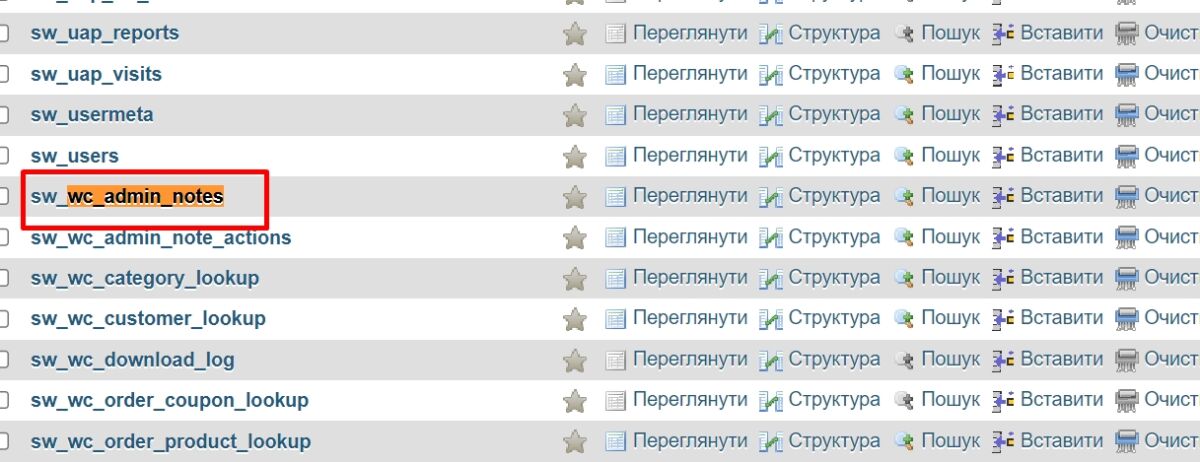
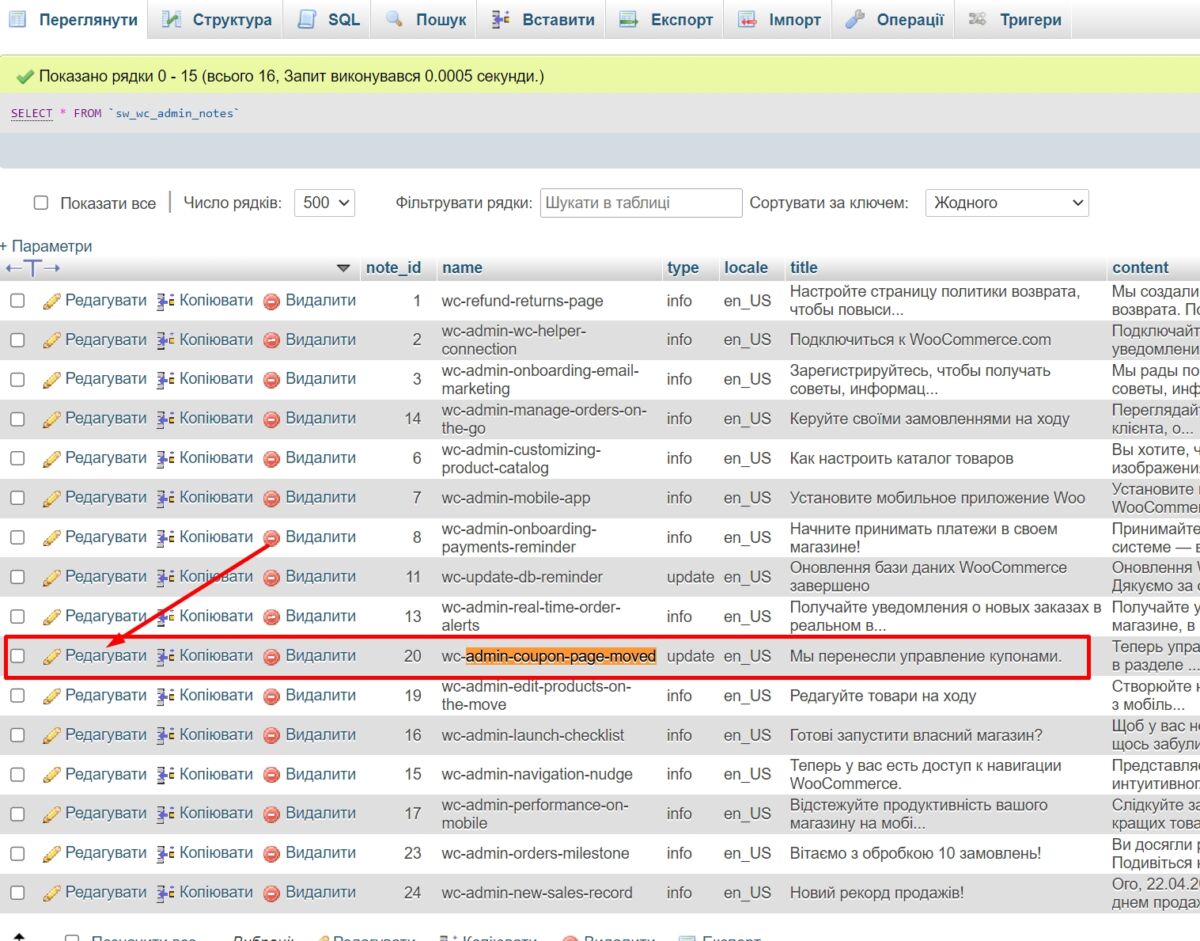
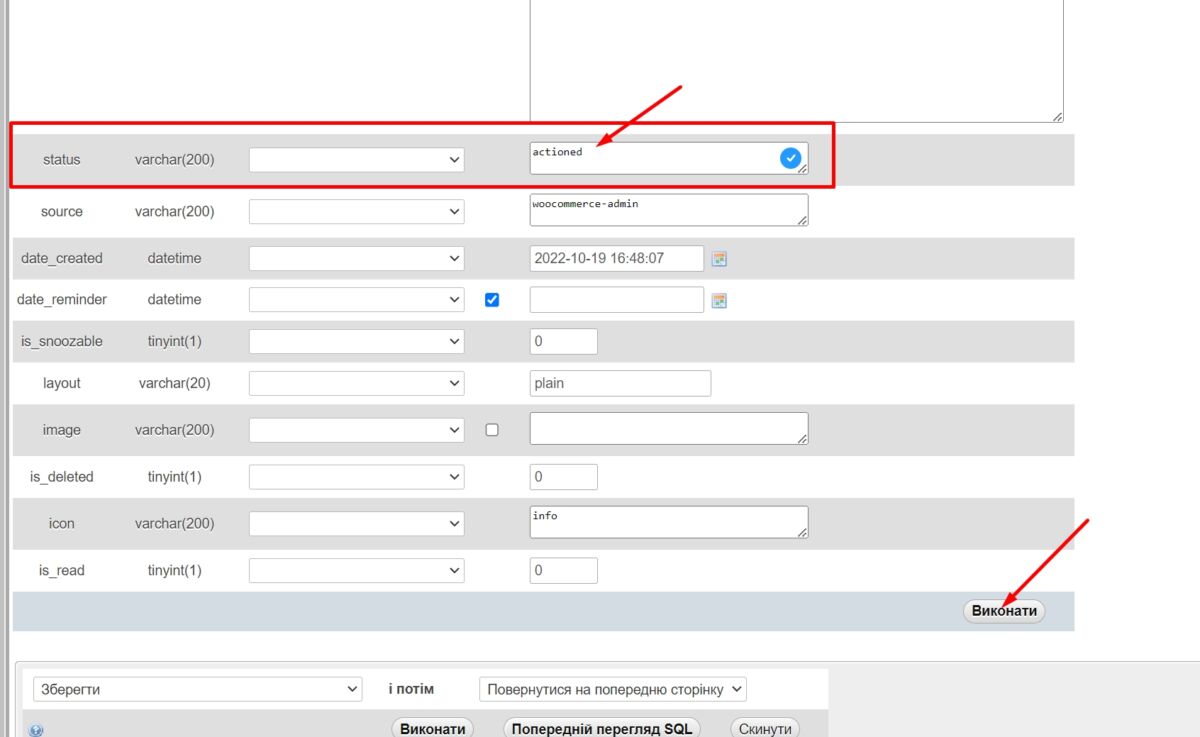
Leave a Reply