I encountered such a problem: there was a variable product, and the price was displayed in two places (from and to above the attributes, and the specific price of the selected attribute below them). Accordingly, the task was to make one attribute price in place of the price range. The following solution helped, feel free to use it:
In functions.php of your theme
1 2 3 4 5 6 7 8 9 10 11 12 13 14 15 16 17 18 19 20 21 22 23 24 25 26 27 28 29 30 31 32 33 34 35 36 37 38 39 40 41 42 43 44 45 46 47 48 49 50 51 52 53 54 55 56 57 58 59 60 61 62 63 | add_action( 'woocommerce_before_single_product', 'move_variations_single_price', 1 ); function move_variations_single_price(){ global $product, $post; if ( $product->is_type( 'variable' ) ) { // removing the variations price for variable products remove_action( 'woocommerce_single_product_summary', 'woocommerce_template_single_price', 10 ); // Change location and inserting back the variations price add_action( 'woocommerce_single_product_summary', 'replace_variation_single_price', 10 ); } } function replace_variation_single_price(){ global $product; // Main Price $prices = array( $product->get_variation_price( 'min', true ), $product->get_variation_price( 'max', true ) ); $price = $prices[0] !== $prices[1] ? sprintf( __( '%1$s', 'woocommerce' ), wc_price( $prices[0] ) ) : wc_price( $prices[0] ); // Sale Price $prices = array( $product->get_variation_regular_price( 'min', true ), $product->get_variation_regular_price( 'max', true ) ); sort( $prices ); $saleprice = $prices[0] !== $prices[1] ? sprintf( __( '%1$s', 'woocommerce' ), wc_price( $prices[0] ) ) : wc_price( $prices[0] ); if ( $price !== $saleprice && $product->is_on_sale() ) { $price = '<del>' . $saleprice . $product->get_price_suffix() . '</del> <ins>' . $price . $product->get_price_suffix() . '</ins>'; } ?> <style> div.woocommerce-variation-price, div.woocommerce-variation-availability, div.hidden-variable-price { height: 0px !important; overflow:hidden; position:relative; line-height: 0px !important; font-size: 0% !important; } </style> <script> jQuery(document).ready(function($) { $('select').blur( function(){ if( '' != $('input.variation_id').val() ){ if($('p.availability')) $('p.availability').remove(); $('p.price').html($('div.woocommerce-variation-price > span.price').html()).append('<p class="availability">'+$('div.woocommerce-variation-availability').html()+'</p>'); console.log($('input.variation_id').val()); } else { $('p.price').html($('div.hidden-variable-price').html()); if($('p.availability')) $('p.availability').remove(); console.log('NULL'); } }); }); </script> <?php echo '<p class="price">'.$price.'</p> <div class="hidden-variable-price" >'.$price.'</div>'; } |
In general, it was possible to change the position of the variable price to the position of the main one. It worked well:
Replacing the variable price with the regular price in the category
1 2 3 4 5 6 7 8 9 10 11 12 13 14 15 16 17 18 19 20 | function wc_varb_price_range( $wcv_price, $product ) { $prefix = sprintf('%s ', __('', 'wcvp_range')); $wcv_reg_min_price = $product->get_variation_regular_price( 'min', true ); $wcv_min_sale_price = $product->get_variation_sale_price( 'min', true ); $wcv_max_price = $product->get_variation_price( 'max', true ); $wcv_min_price = $product->get_variation_price( 'min', true ); $wcv_price = ( $wcv_min_sale_price == $wcv_reg_min_price ) ? wc_price( $wcv_reg_min_price ) : '<del>' . wc_price( $wcv_reg_min_price ) . '</del>' . '<ins>' . wc_price( $wcv_min_sale_price ) . '</ins>'; return ( $wcv_min_price == $wcv_max_price ) ? $wcv_price : sprintf('%s%s', $prefix, $wcv_price); } add_filter( 'woocommerce_variable_sale_price_html', 'wc_varb_price_range', 10, 2 ); add_filter( 'woocommerce_variable_price_html', 'wc_varb_price_range', 10, 2 ); |
Below, I’ll show on a screenshot what we get:
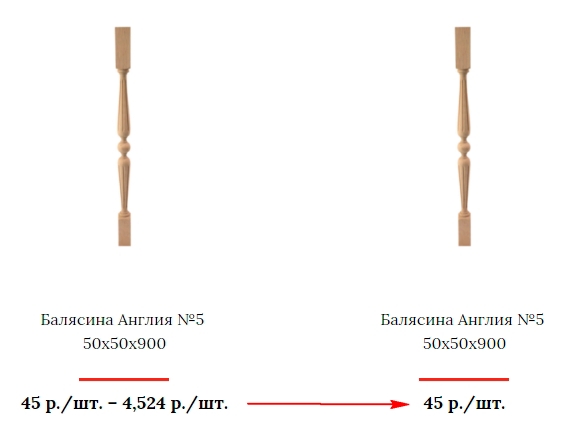


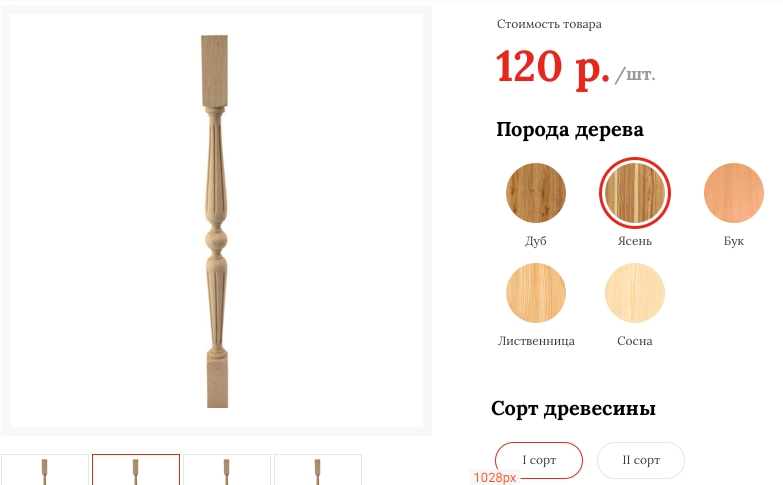
Leave a Reply